Fourfaith the wireless router User layer software upgrade instructions
Fourfaith the wireless router User layer software upgrade instructions
1. Will be used to upgrade the router software, PC's network port
configured IP address 192.168.1.9,

2. Router using the factory provided console cable router and the PC serial port Console port to link with the factory provided by the network link cable router ETH port and PC's network port to link the time being not to the router is powered up.

3. Run the software update tool.
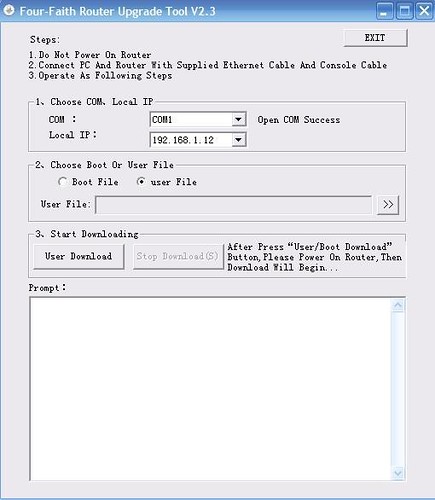
4. Select "user file", select the upgrade file to upgrade the router.
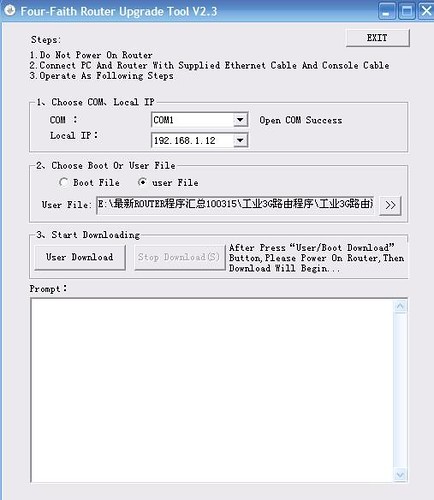
5. Click "User Download" button, and power to the device began to update.
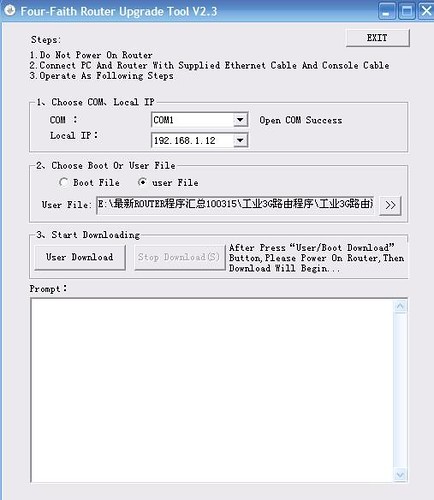
6. After the upgrade is successful the following tips will appear.
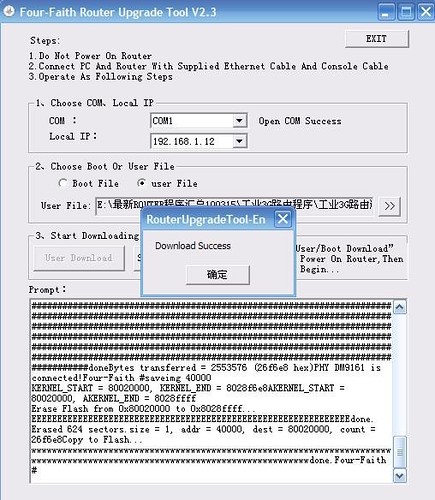
7. Complete the upgrade.