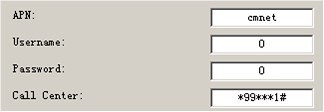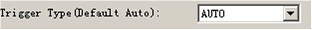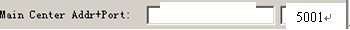Four-Faith IP Modem TCP Server English Version
Four-Faith IP Modem TCP Server English Version
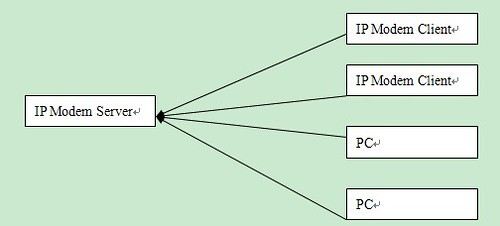
IP
Modem Server
When the IP modem works as TCP server, it
means it always wait the Client IP Modem for connection and then communicate
each other. So it must have a fixed IP and specified Port for Client logging. Now
let me configure IP Modem as a TCP Server:
1, configure Network,
the purpose is to tell IP Modem PPP’s APN Username
Password Call Center, if it’s all right,
when the IP Modem get online, it’ll get a Fix IP which bind with your sim card.
Of course, you must apply the fix IP to the wireless service provider.
2,Trigger Type,
Normally, DTU always keeps online and always be ready for
data transmission. But
in some circumstances, it’s important to reduce wireless
data flow. To realize this
function, the software can makes DTU into sleep state in
idle time. When there is
application data to transmit, DTU can be triggered online
ready for data transmission.
Here, we make a selection as AUTO
3,configure IP Modem WorkMode ,
you know IP Work can work as server mode , and it can
work other mode, such as PORT, TRNS,etc.. so we must make a selection as TCP
SVR to make the IP Modem work as TCP Server.
4,Main
Center Addr+Port :
Here ,we just configure Listening Port
(specified Port), and Addr It’s not useful. for example Port is 5001.
5,ok. Now client “Enter communication
status”, one moment, on PC terminal you can connect to your fixed IP and
port(5001), or you can telnet IP 5001,for example your IP modem fixed IP is
166.111.1.321, you can telnet 166.111.1.321 5001, please attention: telnet 5001
port, not 23.
If you found the PC cann’t connect with IP
modem. You can use telnet to check.
6, when you are free, I will use a IP modem
as server in our company, your pc can connect to our modem server and send some
data to check connection is broken or not.