Four-Faith Router GRE Setting
Four-Faith Router GRE Setting
一,Make relavant router connection,put in a card,and be charged.
二,
PC config the local connection as automatically capture.connect the router with PC network
wire,check the gateway and set up default gateway as 192.168.1.2 write 192.168.1.2 on
internet explorer ,login user name and password,set the default as admin.Enter the gateway
configuration interface,picture as below.
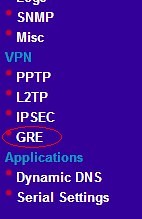
三,
Click GRE option,enter GRE configuration,and the interface as below
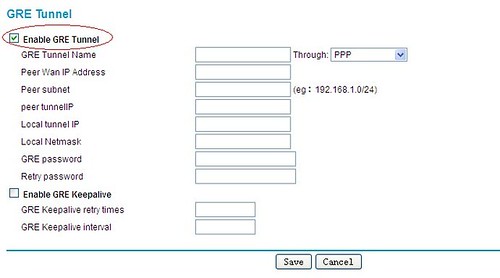
1
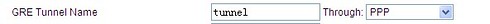 ,
,Tunnel name,defination,but the name of both two device configuration must be the same,method
is default as ppp.
2
 ,
,Peer Wan IP address should be accordance with the actual condition
3
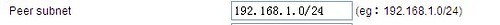 ,
,Peer subnet should be accordance with the actual condition,and be careful that the form filled of
the mask should be “/number”,the number usually be 24,16,8. Both side subnet can’t be the same
subnet
4

 ,
,Peer tunnelIP,local tunnel IP,be filled anyway,but be careful that both side device configuration
of GRE tunnel should be with the actual conditon,corresponding with here
5
 ,
,In Local Netmask ,mask should be filled according to IP
6
 ,
,Enter related password
7
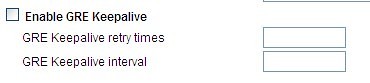 ,
,Keep related configuration and start GRE tunnel