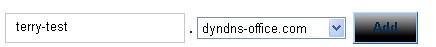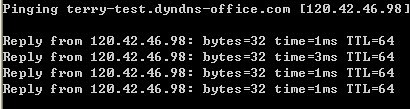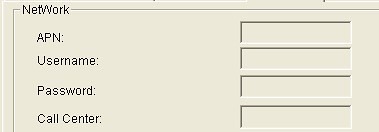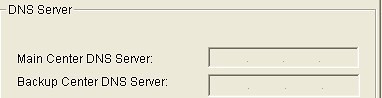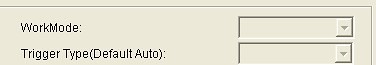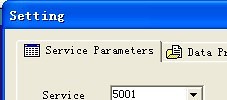How to establish GPRS connection without fixed and public IP
How to establish GPRS connection without fixed and
public IP
In general, the server PC needs a public
and fixed IP in TCP/IP mode. But sometime the Client hasn’t public and fixed
IP, you know the public and fixed IP
need some money. So we can use DYNDNS to
establish GPRS connection without fixed and public IP. The steps is below:
1, login www.dyndns.com
and apply a domain. For terry-test.dyndns-office.com
2,create a account to login
3,active your domain by the web address the
dyndns sent to u by email.
4.login http://www.dyndns.com/support/clients/windows.html
to download client software and setup on your server PC.
5,fill username and password and select the
domain :
6,use another PC to ping
terry-test.dyndns-office.com, if ping ok. The dyndns service is ok.
7,if server PC connects with a router, and
we need to make port mapping on the router.(NAT)
8,connect pc with IP modem and open
configure tool ,firstly we set apn ,password ,username and call center. It’s in
other setting tag
9, need to set server center ip and port. IP
is domain u applied. And port must be same as server port(for example ,5001) and
backup center ip and port is the same as main.
10, need to set dns server ip. You can
select one your region’s dns, you can ask service provider.and backup center
dns server is the same as main.
11.set work mode for PROT and trigger type
for AUTO
13,run vc_demo on your server PC and set
server port; menu->config->service config , set it is the same as
configure tool.
14, click start on toolbar.